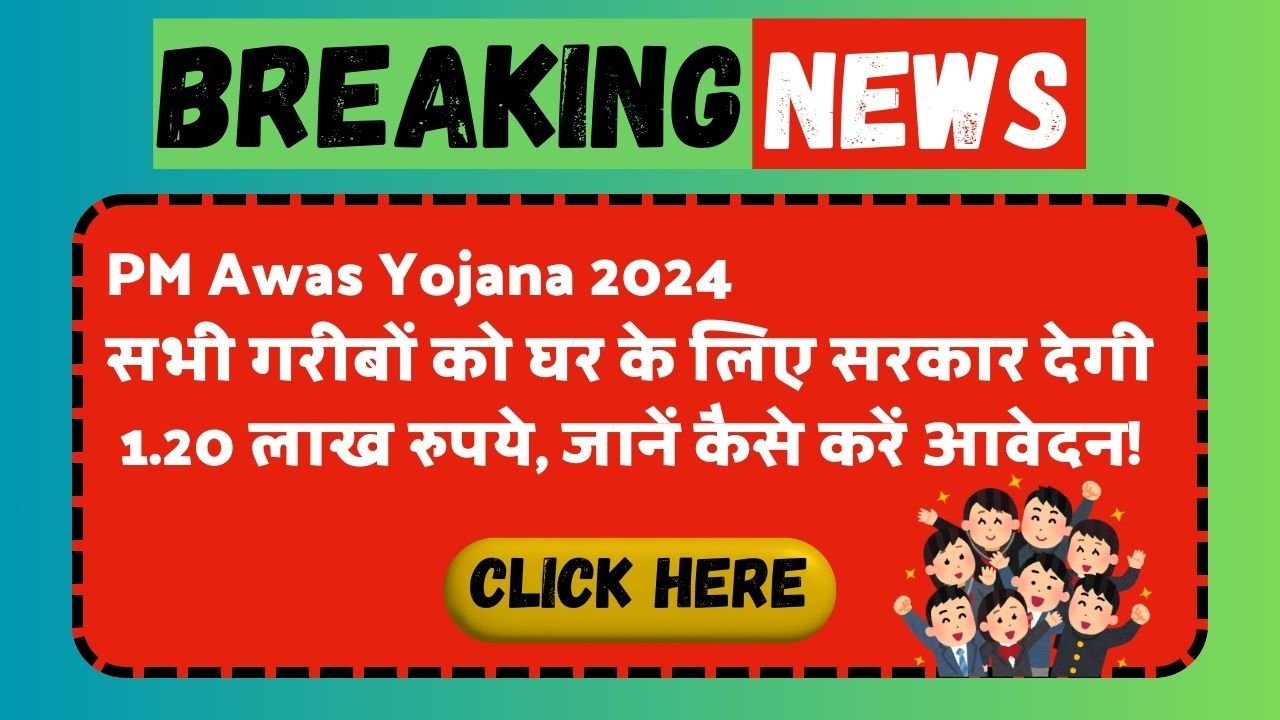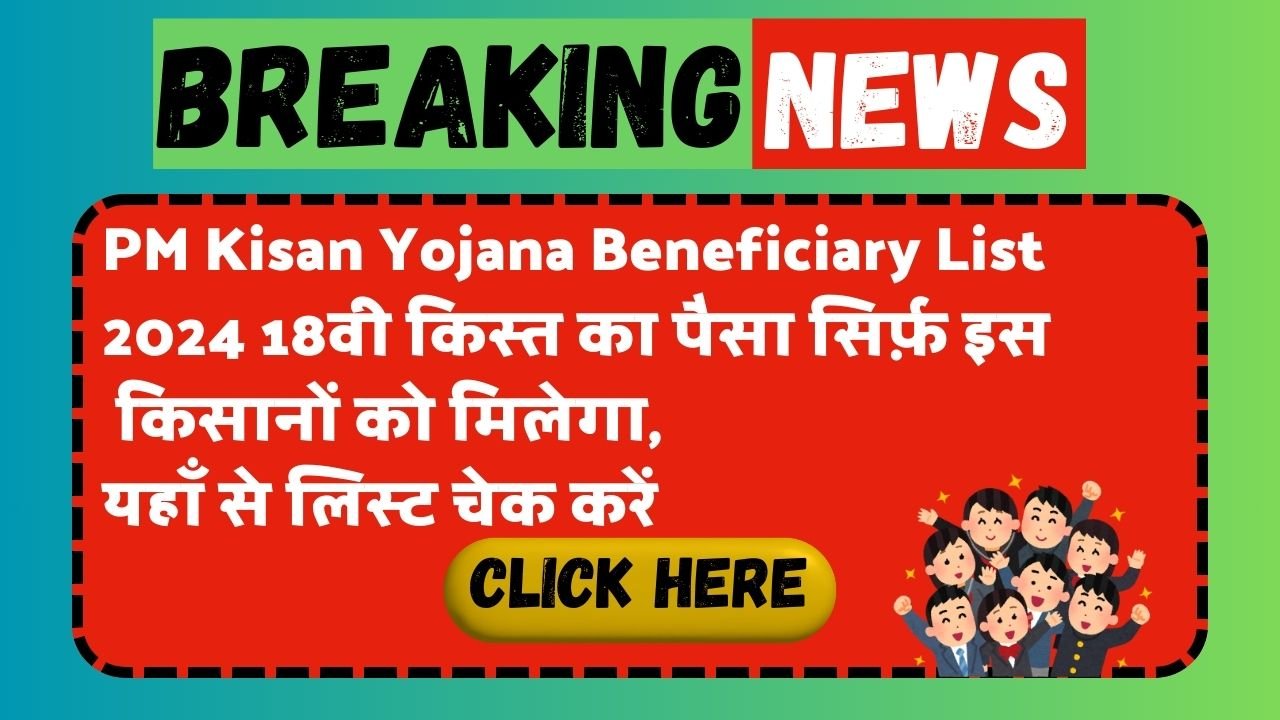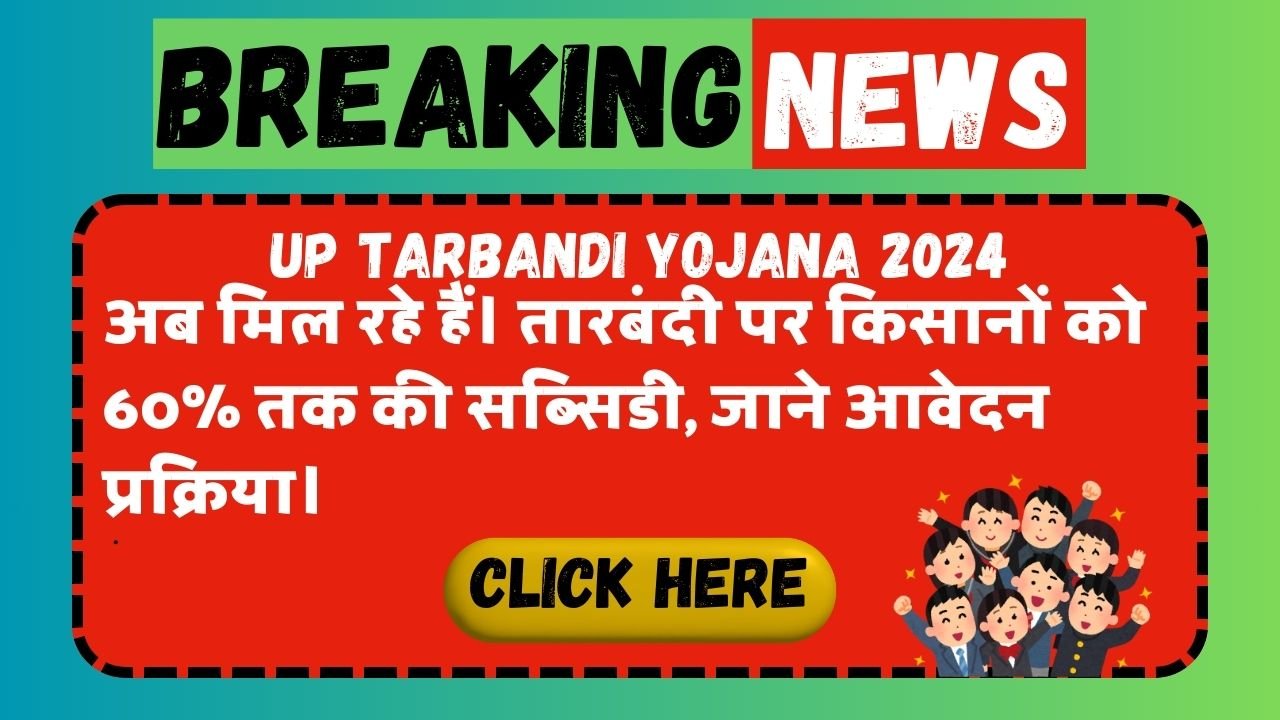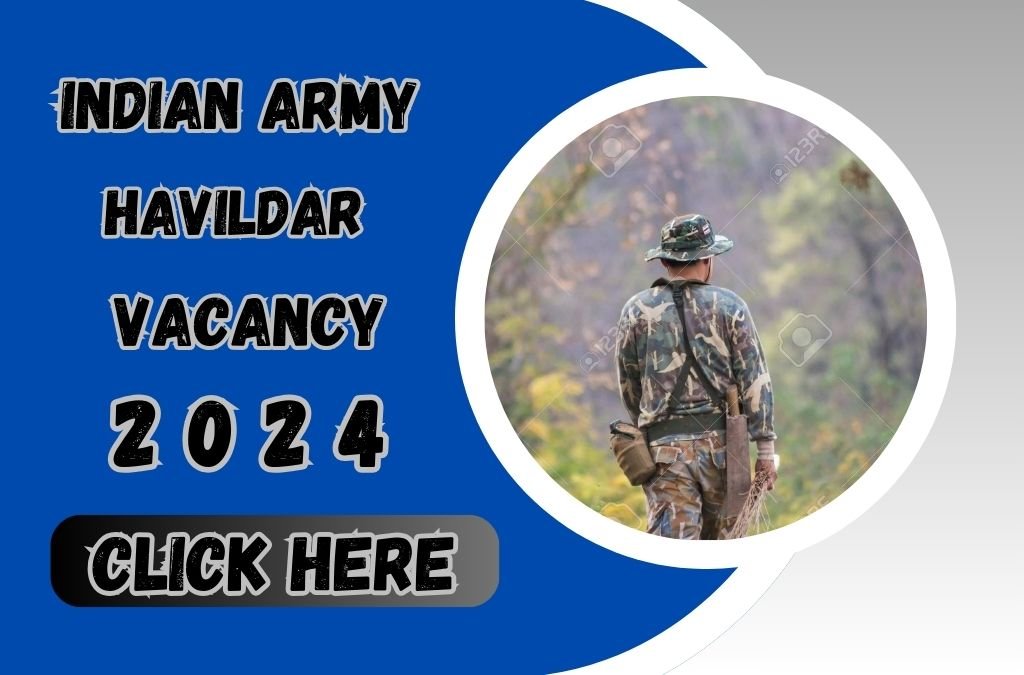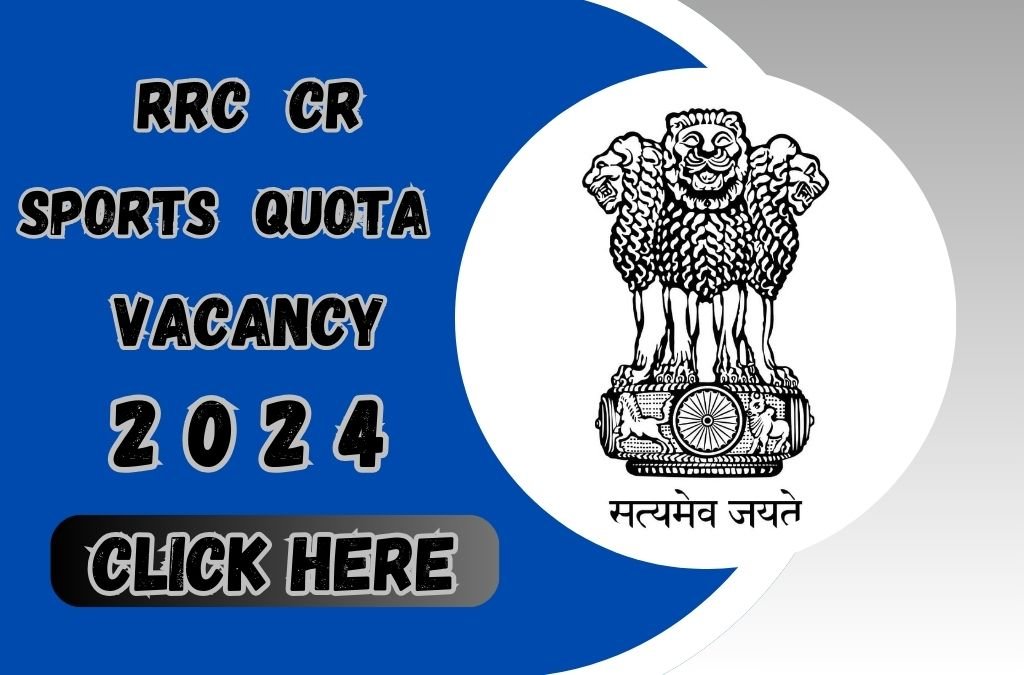Ayushman Card Suchi Check: If you have applied for Ayushman Card Online and you want to know whether your Ayushman Card has been made or not, then you can check it online. If your Ayushman Yojana card has been made then you can also download it. Or you have not yet applied for the Ayushman scheme and want to know whether your name is in the Ayushman card list to get a new Ayushman card, then you can do this online sitting at home.
What is Ayushman Card
Overview of Ayushman Card Suchi Check
| Scheme Name | Pradhan Mantri Jan Arogya Yojana (PM-JAY) |
|---|---|
| Other Name | Ayushman Yojana (Ayushman Card) |
| Launched By | Central Government |
| Beneficiaries | Citizens of the country |
| Objective | Provide free healthcare services to the needy |
| Treatment Coverage | Free treatment up to ₹5 lakh |
| Official Website | pmjay.gov.in |
Ayushman card required for name check
-
Mobile Number: Use the same mobile number on which you applied for Ayushman Bharat Scheme. From this number you can download Ayushman Card or check the name.
- Aadhar Card: You can also check your name in Ayushman Card by using your Aadhar Card number.
- Name and Address: Correct name and address as recorded on your Aadhar Card. Through this also you can easily check your name in Ayushman Card Suchi Check.
Process to check Ayushman Card List Name
-
Visit the website: To check your name in the Ayushman card, first of all you have to visit the official website of the National Health Authority, https://pmjay.gov.in/.
-
Select option: Go to the website and click on ‘Ayushman Bharat – Pradhan Mantri Jan Arogya Yojana’ option.
-
Check Eligibility: After this a new user interface will appear. Here you have to click on “Am I Eligible” option.
-
Enter Mobile Number: Now you have to enter your mobile number. Please enter the same number which you used while applying for Ayushman Card.
-
Verify OTP: An OTP will be sent to the mobile number entered by you, which you will have to verify on the website.
-
Fill in the details: After OTP confirmation, you need to fill in your complete details like name, spouse’s name and date of birth.
-
Check: After filling all the required information, click on the “Check” button.